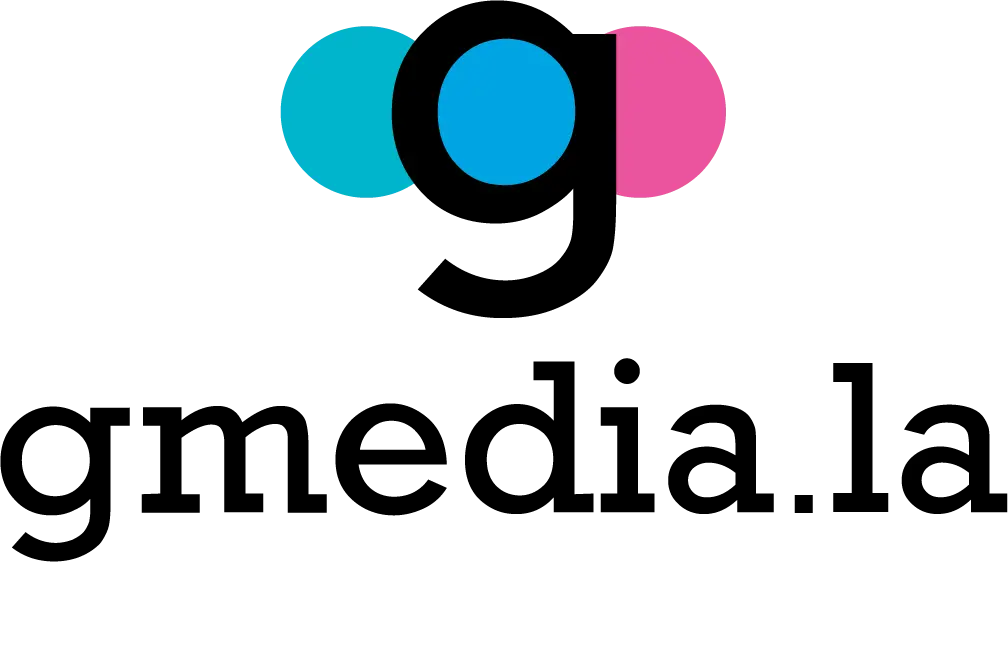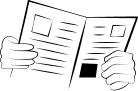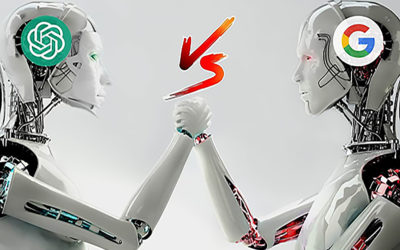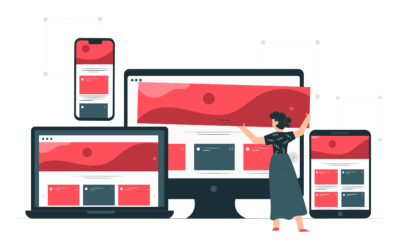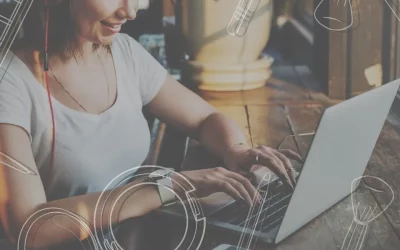App development is always exciting, yet one of the most exciting parts is finally getting the app to the users’ hands. The two biggest app stores are the Apple App Store (for iPhone users), and the Google Play Store (for Android users). This guide will focus on the publishing process for the App store.
-
Meet the legal requirements
Before getting to the publishing part itself, you must understand the App Store guidelines. Apple pays special attention to how user data is handled and whether or not the app meets the Apple Developer Program License Agreement. It describes the agreements for data collection and storage, data usage and sharing, health research data protection, and collecting data from kids.
-
Join the Apple Developer Program
In order to submit the app, you must be a member of the Apple Developer Program. If you will enroll as an individual or sole proprietor, you can sign in using your Apple ID and enable two-factor authentication. On the other hand, if you want to enroll as an organization, you will also need the following information:
- D-U-N-S Number
- Legal Entity Status
- Legal Binding Authority
- Website
-
Prepare the app for submission
It is crucial to identify bugs and problems before submission to the app store. Once you have tested everything you will need to set the bundle ID in XCode, which is used to identify your app in the system. Xcode will give you a default identifier when you create a project from a template. Make sure to create one that is unique. Just be aware that you cannot change the bundle ID after it’s been uploaded to App Store Connect.
-
Create a Product Page
A product page should display detailed information about your app. This information will be visible to the App Store’s users. As it is your chance to convince them to download the app, make sure to provide a well-crafted metadata.
The Product Page contains a few tabs – iOS App, General, and In-App Purchases. DOPISAC.
The page will also display app reviews, app screenshots, description, keywords and more.
-
Submit for review
Once all the metadata is ready, you can click the “Submit for Review” button. You can find it in the “iOS App/Prepare for Submission” section. Here, you will probably be asked to answer the Export Compliance, Content Rights, and Advertising Identifier questions.
According to Apple, 50% of apps get reviewed within 24 hours and 90% are reviewed in 48 hours.
Now you have a clearer understanding of the steps involved in the publishing process for the app store.
If you are looking for experts to handle your app’s development, make sure to contact us today and learn more about our services.