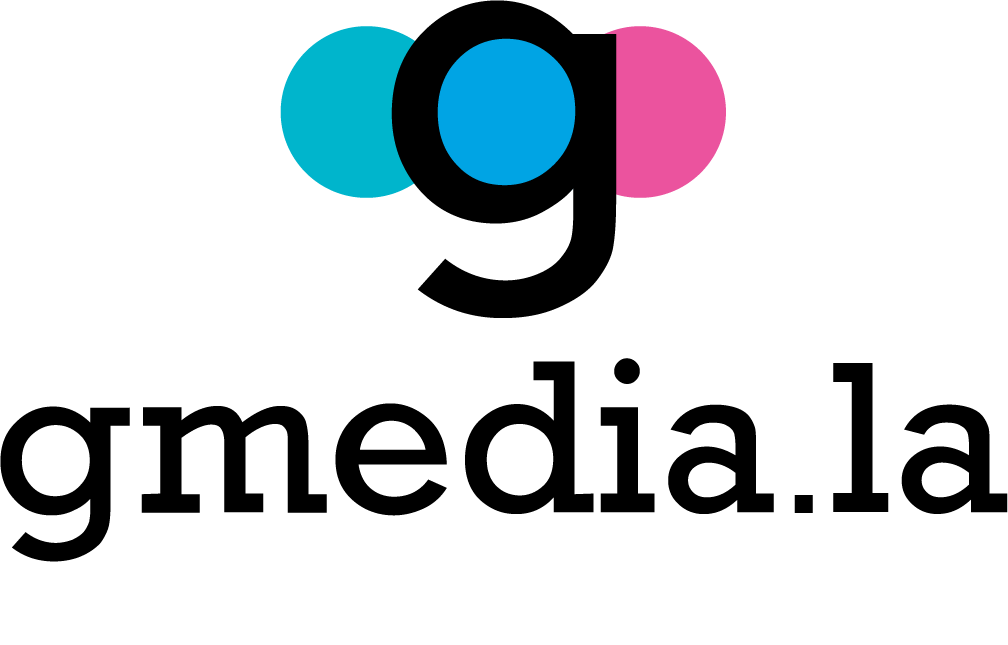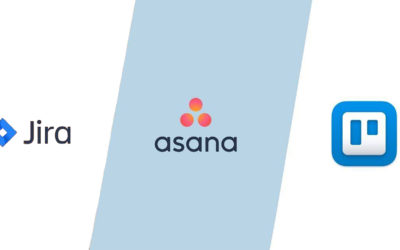Opening Doors to Digital Inclusivity
In today’s digital age, website accessibility has become more crucial than ever. Accessibility for all, including people with disabilities, is essential in an inclusive web. In this article, we will explain 10 of the best tools that will allow you to solve accessibility barriers, and create a friendlier digital environment for everyone.
1. AChecker: Automated Accessibility Check
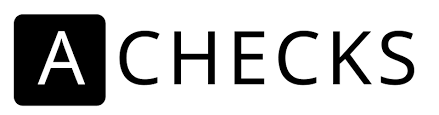
AChecker is a great option to quickly identify common problems and make your site more accessible for people with various disabilities. It is an open source online tool that performs automatic accessibility checks based on WCAG (Web Content Accessibility Guidelines). With it, you can scan your website for accessibility issues and receive detailed reports on areas that need improvement.
2. Wave (Web Accessibility Evaluation Tool): Complete Analysis

In this context, Wave is another online tool that offers comprehensive accessibility analysis for websites. It is also based on the WCAG guidelines, which makes it a reliable option for evaluating the accessibility of your page. Although there are several tools available, Wave stands out for its focus on detecting accessibility issues. Even more, it is easy to use, since you only need to enter the URL of your site to get a detailed and accurate analysis.
Finally, it’s clear that Wave is a very useful addition to any website’s accessibility toolbox.
3. NVDA (NonVisual Desktop Access): Open Source Screen Reading
To improve the experience for visually impaired users, NVDA is an exceptional choice. It is an open source screen reader that allows blind or low vision people to access the content of a web page through speech synthesis or a Braille display. Furthermore, NVDA is highly customizable and provides fluid navigation through websites, making it easy for people with visual impairments to interact with. Specifically, for those with visual difficulties, NVDA offers decisive support by allowing them to adapt the digital environment to their particular needs.
4. Axe: Automated Accessibility Testing

Ax is an open source library that offers automated accessibility testing. It can be easily integrated into your development and testing processes to quickly identify accessibility issues in your web page code. Additionally, it is especially useful for developers who want to ensure that interactive and dynamic content complies with accessibility standards.
5. Color Contrast Checker: Color Contrast Check
A crucial aspect of web accessibility is ensuring proper contrast between text and background, especially for people with low vision. Also, with the Color Contrast Checker, you can check if the contrast on your website meets accessibility standards. Also, making sure that all text elements are readable by all users is an important step towards an inclusive experience. Especially, for those who are visually challenged, as it significantly improves their ability to access and understand the content.
6. Readability Test Tool: Readability Assessment
For people with cognitive disabilities or learning difficulties, content readability is essential. In addition, the Readability Test Tool allows you to assess the level of comprehension of your content and adjust it to make it clearer and easier to understand. Likewise, well-structured and easy-to-read content benefits all users, including those with cognitive disabilities. On the other hand, it is important to consider that cognitive accessibility is a decisive aspect to guarantee a positive experience for all users.
7. NoCoffee: Visual Impairment Simulation
NoCoffee is a browser extension that simulates different visual impairments such as partial blindness, color blindness, and more. This tool allows you to see how your web page would look to people with different visual conditions, helping you better understand accessibility barriers and make necessary improvements.
8. WebAIM: Accessibility Tool Suite

WebAIM offers a full suite of accessibility assessment tools, as well as providing educational resources so you can better understand how to address accessibility issues and promote inclusive practices in web design. It also offers Wave and Color Contrast Checker, additional tools that will help you in the process of creating a more accessible website.
9. AccessLint: Early Accessibility Feedback
Integrated into the development workflow, AccessLint provides early feedback on accessibility issues in your code. This tool helps you detect and fix accessibility issues early in development, making it easy to create a more accessible website from the start.
10. Chrome Accessibility Developer Tools: Chrome Accessibility Audit
The Chrome Accessibility Developer Tools extension allows you to audit the accessibility of your web page directly in the browser. By running an audit, you’ll receive recommendations and suggested fixes to improve the accessibility of your site. This tool is a great option for developers working with the Chrome browser who want a quick solution to assess the accessibility of their page.
Improving web accessibility is a key responsibility for all website developers and owners. Consider accessibility from the beginning and maintain a user-centered approach for an inclusive web.
With these tools at your disposal, you’re ready to make a positive difference in web accessibility!
If you’re looking for the perfect team to help you build an effective website, we’re here to help. Also, Contact us today to get more information about our Virtual Store Design services.